Cara Memasang Navigasi Halaman Blog dengan Nomor Angka
CB Blogger | February 20, 2020
Cara Memasang Navigasi Halaman Blog dengan Nomor atau Angka. Mengganti Newer Post Home Older Post dengan nomor/angka di halaman depan dan halaman label.
Di Blogger, kita memiliki opsi untuk mengatur jumlah posting yang ingin kita tampilkan per halaman dengan masuk ke menu Pengaturan> Posting dan komentar> Tampilkan paling banyak? posting.
Setelah jumlah total posting di blog kami melebihi angka ini, kita akan melihat tautan navigasi "Posting Lama" dan "Posting Baru" di beranda dan arsipkan footer halaman kami karena Blogger tidak memiliki fungsi bawaan pada penomoran halaman.
Tetapi nomor halaman alih-alih tautan posting yang lebih lama dan lebih baru dapat membantu pengunjung blog menavigasi lebih cepat (melompat dari satu halaman ke halaman lain atau mengklik halaman tertentu) dan mengetahui jumlah total posting yang diterbitkan.
Cara Memasang Navigasi Halaman Blog dengan Nomor Angka
Tahap 1. Menambahkan Kode CSS
1. Buka Blogger Dashboard > Klik Tema > klik Edit HTML
1. Buka Blogger Dashboard > Klik Tema > klik Edit HTML
3. Tekan CTRL + F untuk membuka kotak pencarian kode.

4. Ketik atau kopas kode ]]></b:skin> di kotak pencarian dan klik Enter
5. Simpan kode berikut ini di atas kode ]]></b:skin>

4. Ketik atau kopas kode ]]></b:skin> di kotak pencarian dan klik Enter
5. Simpan kode berikut ini di atas kode ]]></b:skin>
(pilih salah satu kode CSS di bawah ini sesuai dengan desain halaman nomornya)




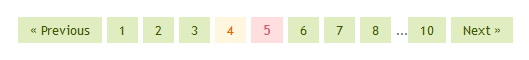

Numbered Page Navigation on Gray

#blog-pager{clear:both;margin:30px auto;text-align:center; padding: 7px;}
.blog-pager {background: none;}
.displaypageNum a,.showpage a,.pagecurrent{padding: 3px 7px;margin-right:5px;background:#E9E9E9;color: #888;border:1px solid #E9E9E9;}
.displaypageNum a:hover,.showpage a:hover,.pagecurrent{background:#CECECE;text-decoration:none;color: #000;}
.showpageOf{display:none!important}
#blog-pager .showpage, #blog-pager .pagecurrent{font-weight:bold;color: #888;}
#blog-pager .pages{border:none;}
Black Numbered Page Navigation With Orange Current Page

#blog-pager{clear:both;margin:30px auto;text-align:center; padding: 7px;}
.blog-pager {background: none;}
.displaypageNum a,.showpage a,.pagecurrent{padding: 5px 10px;margin-right:5px; color: #F4F4F4; background-color:#404042;-webkit-box-shadow: 0px 5px 3px -1px rgba(50, 50, 50, 0.53);-moz-box-shadow:0px 5px 3px -1px rgba(50, 50, 50, 0.53);box-shadow: 0px 5px 3px -1px rgba(50, 50, 50, 0.53);}
.displaypageNum a:hover,.showpage a:hover, .pagecurrent{background:#EC8D04;text-decoration:none;color: #fff;}
#blog-pager .showpage, #blog-pager, .pagecurrent{font-weight:bold;color: #000;}
.showpageOf{display:none!important}
#blog-pager .pages{border:none;-webkit-box-shadow: 0px 5px 3px -1px rgba(50, 50, 50, 0.53);-moz-box-shadow:0px 5px 3px -1px rgba(50, 50, 50, 0.53);box-shadow: 0px 5px 3px -1px rgba(50, 50, 50, 0.53);}
Dark Numbered Page Navigation With Blue Current Page

#blog-pager{clear:both;margin:30px auto; padding: 7px; text-align:center;font-size: 11px;background-image: -webkit-gradient(linear,left bottom,left top,color-stop(0, #000000),color-stop(1, #292929));background-image: -o-linear-gradient(top, #000000 0%, #292929 100%);background-image: -moz-linear-gradient(top, #000000 0%, #292929 100%);background-image: -webkit-linear-gradient(top, #000000 0%, #292929 100%);background-image: -ms-linear-gradient(top, #000000 0%, #292929 100%);background-image: linear-gradient(to top, #000000 0%, #292929 100%); padding: 6px;-webkit-border-radius: 3px;-moz-border-radius: 3px;border-radius: 3px;}
.blog-pager {background: none;}
.displaypageNum a,.showpage a,.pagecurrent{padding: 3px 10px;margin-right:5px; color: #fff;}
.displaypageNum a:hover,.showpage a:hover,.pagecurrent{background-image: -webkit-gradient(linear,left bottom,left top,color-stop(0, #59A2CF),color-stop(1, #D9EAFF));background-image: -o-linear-gradient(top, #59A2CF 0%, #D9EAFF 100%);background-image: -moz-linear-gradient(top, #59A2CF 0%, #D9EAFF 100%);background-image: -webkit-linear-gradient(top, #59A2CF 0%, #D9EAFF 100%);background-image: -ms-linear-gradient(top, #59A2CF 0%, #D9EAFF 100%);background-image: linear-gradient(to top, #59A2CF 0%, #D9EAFF 100%);text-decoration: none;color: #000;-webkit-border-radius: 3px;-moz-border-radius: 3px;border-radius: 3px;}
.showpageOf{display:none!important}.blog-pager-older-link, .home-link, .blog-pager-newer-link {background: transparent;}
a.blog-pager-older-link, a.home-link, a.blog-pager-newer-link {color: #fff;}
#blog-pager .pages{border:none;background: none;}
Gray Page Navigation With Blue Page Number

#blog-pager{clear:both;margin:30px auto;text-align:center; padding: 7px;}
.blog-pager {background: none;}
.displaypageNum a,.showpage a,.pagecurrent{font-size: 14px;padding: 5px 12px;margin-right:5px; color: #666; background-color:#eee;}
.displaypageNum a:hover,.showpage a:hover, .pagecurrent{background:#359BED;text-decoration:none;color: #fff;}
#blog-pager .pagecurrent{font-weight:bold;color: #fff;background:#359BED;}
.showpageOf{display:none!important}
#blog-pager .pages{border:none;}
Blogger Pagination on Green with Orange and Pink on Hover
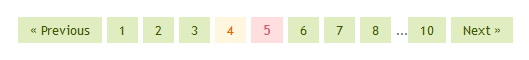
#blog-pager{clear:both;margin:30px auto;text-align:center; padding: 7px; }
.blog-pager {background: none;}
.displaypageNum a,.showpage a,.pagecurrent{font-size: 13px;padding: 5px 12px;margin-right:5px; color: #3E5801; background-color:#E0EDC1;}
.displaypageNum a:hover,.showpage a:hover, .pagecurrent{background:#FEF6DF;text-decoration:none;color: #E16800;}
#blog-pager .pagecurrent{font-weight:bold;color: #D25E71;background:#FFDEDF;}
.showpageOf{display:none!important}
#blog-pager .pages{border:none;}
Grey Paged Navigation for Blogger with Red Current Page

#blog-pager{clear:both;margin:30px auto;text-align:center; padding: 7px; }
.blog-pager {background: none;}
.displaypageNum a,.showpage a,.pagecurrent{font-size: 12px;padding: 5px 12px;margin-right:5px; color: #222; background-color:#eee; border: 1px solid #EEEEEE;}
.displaypageNum a:hover,.showpage a:hover, .pagecurrent{background:#E5E5E5;text-decoration:none;color: #222;}
#blog-pager .pagecurrent{font-weight:bold;color: #fff;background:#DB4920;}
.showpageOf{display:none!important}
#blog-pager .pages{border:none;}
Note: jika tidak ingin menampilkan "First" dan "Last", tambahkan kode berikut ini di bawah kode di atas:
.firstpage, .lastpage {display: none;}
Tahap 2. Menambahkan kode Script
6. Temukan (CTRL + F) kode </body>7. Copas kode berikut ini di atas kode </body>
<b:if cond='data:blog.pageType != "item"'>
<b:if cond='data:blog.pageType != "static_page"'>
<script type='text/javascript'>
/*<![CDATA[*/
var perPage=3;
var numPages=3;
var firstText ='First';
var lastText ='Last';
var prevText ='« Previous';
var nextText ='Next »';
var urlactivepage=location.href;
var home_page="/";
if(typeof firstText=="undefined")firstText="First";if(typeof lastText=="undefined")lastText="Last";var noPage;var currentPage;var currentPageNo;var postLabel;pagecurrentg();function looppagecurrentg(pageInfo){var html='';pageNumber=parseInt(numPages / 2);if(pageNumber==numPages-pageNumber){numPages=pageNumber*2+1}
pageStart=currentPageNo-pageNumber;if(pageStart<1)pageStart=1;lastPageNo=parseInt(pageInfo / perPage)+1;if(lastPageNo-1==pageInfo / perPage)lastPageNo=lastPageNo-1;pageEnd=pageStart+numPages-1;if(pageEnd>lastPageNo)pageEnd=lastPageNo;html+="<span class='showpageOf'>Page "+currentPageNo+' of '+lastPageNo+"</span>";var prevNumber=parseInt(currentPageNo)-1;if(currentPageNo>1){if(currentPage=="page"){html+='<span class="showpage firstpage"><a href="'+home_page+'">'+firstText+'</a></span>'}else{html+='<span class="displaypageNum firstpage"><a href="/search/label/'+postLabel+'?&max-results='+perPage+'">'+firstText+'</a></span>'}}
if(currentPageNo>2){if(currentPageNo==3){if(currentPage=="page"){html+='<span class="showpage"><a href="'+home_page+'">'+prevText+'</a></span>'}else{html+='<span class="displaypageNum"><a href="/search/label/'+postLabel+'?&max-results='+perPage+'">'+prevText+'</a></span>'}}else{if(currentPage=="page"){html+='<span class="displaypageNum"><a href="#" onclick="redirectpage('+prevNumber+');return false">'+prevText+'</a></span>'}else{html+='<span class="displaypageNum"><a href="#" onclick="redirectlabel('+prevNumber+');return false">'+prevText+'</a></span>'}}}
if(pageStart>1){if(currentPage=="page"){html+='<span class="displaypageNum"><a href="'+home_page+'">1</a></span>'}else{html+='<span class="displaypageNum"><a href="/search/label/'+postLabel+'?&max-results='+perPage+'">1</a></span>'}}
if(pageStart>2){html+=' ... '}
for(var jj=pageStart;jj<=pageEnd;jj++){if(currentPageNo==jj){html+='<span class="pagecurrent">'+jj+'</span>'}else if(jj==1){if(currentPage=="page"){html+='<span class="displaypageNum"><a href="'+home_page+'">1</a></span>'}else{html+='<span class="displaypageNum"><a href="/search/label/'+postLabel+'?&max-results='+perPage+'">1</a></span>'}}else{if(currentPage=="page"){html+='<span class="displaypageNum"><a href="#" onclick="redirectpage('+jj+');return false">'+jj+'</a></span>'}else{html+='<span class="displaypageNum"><a href="#" onclick="redirectlabel('+jj+');return false">'+jj+'</a></span>'}}}
if(pageEnd<lastPageNo-1){html+='...'}
if(pageEnd<lastPageNo){if(currentPage=="page"){html+='<span class="displaypageNum"><a href="#" onclick="redirectpage('+lastPageNo+');return false">'+lastPageNo+'</a></span>'}else{html+='<span class="displaypageNum"><a href="#" onclick="redirectlabel('+lastPageNo+');return false">'+lastPageNo+'</a></span>'}}
var nextnumber=parseInt(currentPageNo)+1;if(currentPageNo<(lastPageNo-1)){if(currentPage=="page"){html+='<span class="displaypageNum"><a href="#" onclick="redirectpage('+nextnumber+');return false">'+nextText+'</a></span>'}else{html+='<span class="displaypageNum"><a href="#" onclick="redirectlabel('+nextnumber+');return false">'+nextText+'</a></span>'}}
if(currentPageNo<lastPageNo){if(currentPage=="page"){html+='<span class="displaypageNum lastpage"><a href="#" onclick="redirectpage('+lastPageNo+');return false">'+lastText+'</a></span>'}else{html+='<span class="displaypageNum lastpage"><a href="#" onclick="redirectlabel('+lastPageNo+');return false">'+lastText+'</a></span>'}}
var pageArea=document.getElementsByName("pageArea");var blogPager=document.getElementById("blog-pager");for(var p=0;p<pageArea.length;p++){pageArea[p].innerHTML=html}
if(pageArea&&pageArea.length>0){html=''}
if(blogPager){blogPager.innerHTML=html}}
function totalcountdata(root){var feed=root.feed;var totaldata=parseInt(feed.openSearch$totalResults.$t,10);looppagecurrentg(totaldata)}
function pagecurrentg(){var thisUrl=urlactivepage;if(thisUrl.indexOf("/search/label/")!=-1){if(thisUrl.indexOf("?updated-max")!=-1){postLabel=thisUrl.substring(thisUrl.indexOf("/search/label/")+14,thisUrl.indexOf("?updated-max"))}else{postLabel=thisUrl.substring(thisUrl.indexOf("/search/label/")+14,thisUrl.indexOf("?&max"))}}
if(thisUrl.indexOf("?q=")==-1&&thisUrl.indexOf(".html")==-1){if(thisUrl.indexOf("/search/label/")==-1){currentPage="page";if(urlactivepage.indexOf("#PageNo=")!=-1){currentPageNo=urlactivepage.substring(urlactivepage.indexOf("#PageNo=")+8,urlactivepage.length)}else{currentPageNo=1}
document.write("<script src=\""+home_page+"feeds/posts/summary?max-results=1&alt=json-in-script&callback=totalcountdata\"><\/script>")}else{currentPage="label";if(thisUrl.indexOf("&max-results=")==-1){perPage=20}
if(urlactivepage.indexOf("#PageNo=")!=-1){currentPageNo=urlactivepage.substring(urlactivepage.indexOf("#PageNo=")+8,urlactivepage.length)}else{currentPageNo=1}
document.write('<script src="'+home_page+'feeds/posts/summary/-/'+postLabel+'?alt=json-in-script&callback=totalcountdata&max-results=1" ><\/script>')}}}
function redirectpage(numberpage){jsonstart=(numberpage-1)*perPage;noPage=numberpage;var nameBody=document.getElementsByTagName('head')[0];var newInclude=document.createElement('script');newInclude.type='text/javascript';newInclude.setAttribute("src",home_page+"feeds/posts/summary?start-index="+jsonstart+"&max-results=1&alt=json-in-script&callback=finddatepost");nameBody.appendChild(newInclude)}
function redirectlabel(numberpage){jsonstart=(numberpage-1)*perPage;noPage=numberpage;var nameBody=document.getElementsByTagName('head')[0];var newInclude=document.createElement('script');newInclude.type='text/javascript';newInclude.setAttribute("src",home_page+"feeds/posts/summary/-/"+postLabel+"?start-index="+jsonstart+"&max-results=1&alt=json-in-script&callback=finddatepost");nameBody.appendChild(newInclude)}
function finddatepost(root){post=root.feed.entry[0];var timestamp1=post.published.$t.substring(0,19)+post.published.$t.substring(23,29);var timestamp=encodeURIComponent(timestamp1);if(currentPage=="page"){var pAddress="/search?updated-max="+timestamp+"&max-results="+perPage+"#PageNo="+noPage}else{var pAddress="/search/label/"+postLabel+"?updated-max="+timestamp+"&max-results="+perPage+"#PageNo="+noPage}
location.href=pAddress}
/*]]>*/
</script>
</b:if>
</b:if>
Anda bisa mengubah angka dan teks pada kode berikut ini:
perPage: 7,
numPages: 6,
var firstText ='First';
var lastText ='Last';
var prevText ='« Previous';
var nextText ='Next »';
}
Jumlah postingan di halaman label juga bisa diubah angkanya dengan mengubah kode
expr:href='data:label.url'
menjado
expr:href='data:label.url + "?&max-results=7"'
Save Template!
Itu dia Cara Memasang Navigasi Halaman Blog dengan Nomor Angka.
Previous
« Prev Post
« Prev Post
Next
Next Post »
Next Post »



0 komentar on Cara Memasang Navigasi Halaman Blog dengan Nomor Angka
Post a Comment